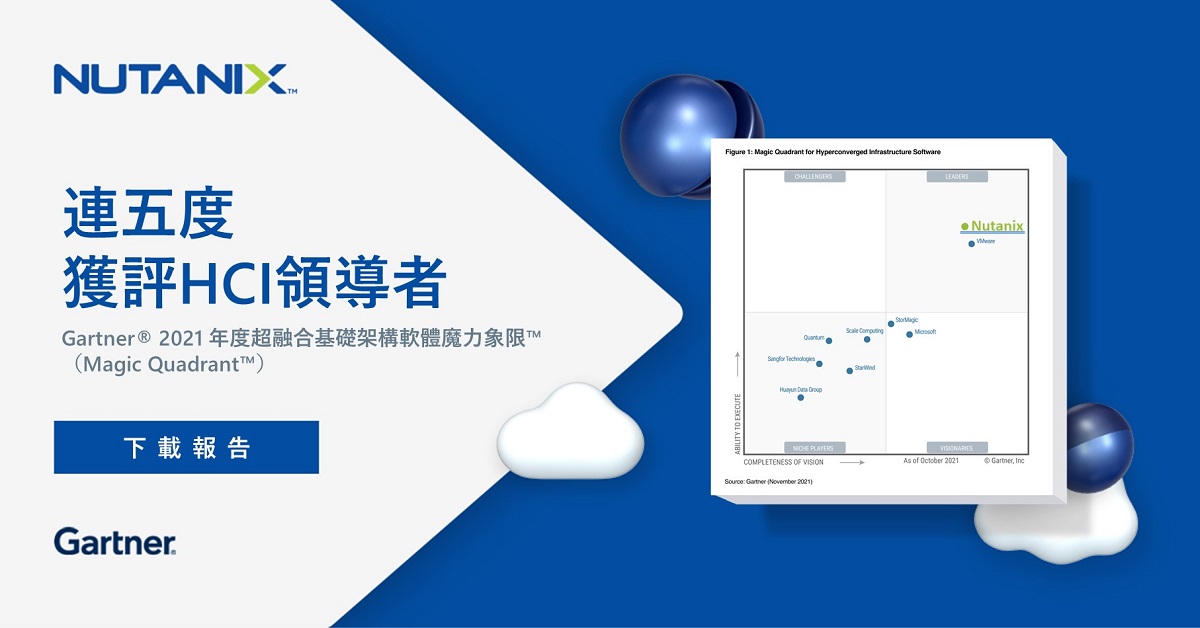這篇我不太想花太多時間。指令不難,純苦工而已。網路資料也很多
enable firewall ruleset first
esxi #
esxcli network firewall ruleset set -e true -r httpClient
online select image profile
esxi #
esxcli software sources profile list -d https://hostupdate.vmware.com/software/VUM/PRODUCTION/main/vmw-depot-index.xml | grep -i ESXi-6.5
online update images
esxi #
esxcli software profile update -d https://hostupdate.vmware.com/software/VUM/PRODUCTION/main/vmw-depot-index.xml -p ESXi-6.5.0-20180304001-standard
(
這個階段可能會告訴你少了什麼 vib drivers,請去 vmware download esxi drivers and tools
esxcli software vib install -d `pwd`/igb-5.3.2-1331820-offline_bundle-3642817.zip
如果是用 profile image 的話,這行指令跟上面的 online 很接近。
esxcli software profile update -d `pwd` -p ESXi-6.7.0-8169922-standard
)
disable firewall ruleset for http client
esxi #
esxcli network firewall ruleset set -e false -r httpClient
and
esxi #
reboot
附上 esxi 6.7 與 esxi 6.5 cluster 一張 (with nutanix CVMs) 雖然這時間還不支援6.7這隻白老鼠,但6.5/6.7實在是沒什麼不同呀。

了解完原理。
讓全自動 hypervisor (esxi / AHV) 升級來幫忙吧。

本文引用自Simon Cheng’s 儲思盆